Images by InMotion Hosting. Used with permission.
Do you have a WordPress website? Would you like it to be faster?
Website performance is an important factor that can impact your search rankings and bottom line.
In this article, you’ll learn why performance matters and how to build a hyperfast WordPress website.
Your website’s performance affects two crucial areas of your business:
How?
Page speed has been a Google ranking factor for desktop searches since 2010 and mobile searches since 2018.
In 2020, Google announced that page experience signals in rankings would roll out in 2021:
“The new page experience signals combine Core Web Vitals with our existing search signals including mobile-friendliness, safe-browsing, HTTPS-security, and intrusive interstitial guidelines.”
In addition to performance signals becoming ranking factors in Google’s search algorithm, performance affects visitor behavior and conversions as well.
In 2017, Google studied page load speed in relation to bounce rate – the rate at which people leave your website without interacting. Google found that when page load time goes from:
If people leave your website without scrolling, tapping, or clicking, they can’t convert into leads or sales for your business. Hence, a low-loading website can affect your business’s ability to generate revenue.
WordPress dominates as the most used content management system.
In 2019, WordPress announced that they powered one-third of the web. BuiltWith shows that 43% of websites now use WordPress out of a sample size of over 64 million websites.
In terms of performance, we can compare WordPress websites against those running Joomla and Magento, thanks to HTTP Archive. Their State of the Web report gives the following analysis about websites running each respective platform.
Over 2 million WordPress websites, 52,000 Magento websites, and 133,000 Drupal websites were sampled from July 2019 to July 2021. They found the following.
According to Google, the total size of a webpage should be under 500 KB. WordPress websites fall in the middle of the road on page weight, but still well over the Google suggested maximum page size.
Google suggests a maximum of 50 requests (individual pieces of content) needed to load a webpage. Again, WordPress websites fall in the middle of the road on page requests, but over the Google recommendation.
What does this information tell us?
To meet Google’s website performance goals, your WordPress website needs the best optimization possible.
In a Q&A with John Mueller, Google Search Advocate discusses shared hosting versus dedicated hosting. When it comes to servers, he says the following.
He goes on to say, “Having a website hosted on a slow server makes your users unhappy and can make it harder to crawl.”
Because your website’s performance is based on its server, InMotion Hosting created UltraStack for WordPress websites. UltraStack is a custom technology stack that is fine-tuned for speed with advanced caching.
The following components make up the WordPress UltraStack.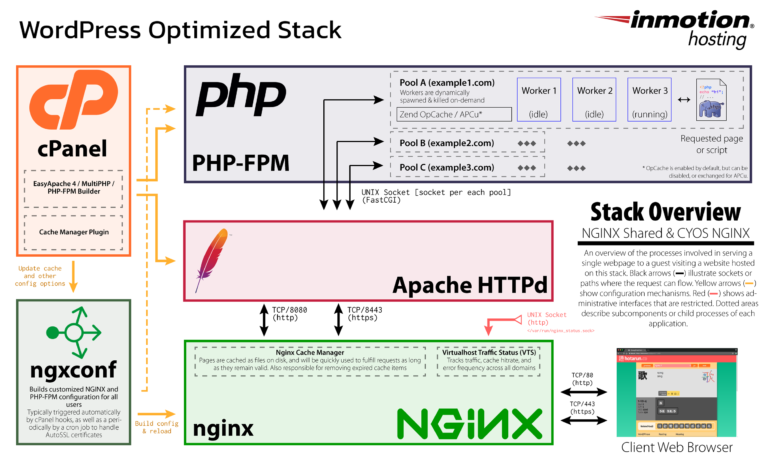
NGINX improves the performance of any PHP/HTML/CSS website, including WordPress, by using PHP to cache content. This means no more loading of source code for each new visitor. You can manage caching via the Cache Manager Plugin.
The PHP-FastCGI Process Manager (PHP-FPM) is more secure and efficient than SuPHP at improving website performance with pools of memory and processing per user with configurable max request and timeout settings.
Brotli Compression works to improve your website’s time to first byte using faster compression rates and fewer server resources.
In addition to the UltraStack, WordPress VPS is powered by SSDs (20x faster than spinning drives), a dedicated IP address, and a content delivery network to ensure your website outperforms your competitors. This high-performance infrastructure is designed for I/O intensive data workloads, demanding applications, and high-traffic websites.
All self-hosted WordPress websites can benefit from a caching plugin. They will create a snapshot of your website that visitors can access on the server as opposed to loading all the elements of the webpage each time. This will lead to faster loading times and overall website performance.
Popular free WordPress caching plugins include the following.
Do you have photos, screenshots, or other graphics on your website?
While they play an important role in your product and content marketing, they can also affect your loading speed if not optimized properly.
How large can an image file be?
There are several ways you can reduce the size of your images.
Another area of your WordPress website that could create performance issues is your plugins.
Plugins add additional HTTP requests, database requests, and security vulnerabilities to your website.
Take some time to review your current plugins to ensure that they are all in use and absolutely necessary.
As an example, the plugins you use for caching and SEO are priority plugins because they help with performance and visibility in search. The plugin that imports your latest tweets can help you grow your Twitter following, but may add extra time to your page loading speed.
There is no magic number when it comes to how many plugins you should or can have. What matters is the quality of the plugins.
As you browse plugins in the WordPress plugin library, which contains over 58,000 free plugins, look at the following stats.
While there are many free plugins, the main benefit of choosing a paid plugin (besides additional features) is that regular updates and priority support are typically included.
To satisfy both your website visitors and search engines, you must optimize your WordPress website for speed and performance.
Learn more about how WordPress VPS with UltraStack can help improve your WordPress performance.
The opinions expressed in this article are the sponsor’s own.




















